There are two ways you can publish your blog on Blogger – either by hosting it on Blogspot (example.blogspot.com) or hosting on your own custom domain (www.example.com or foo.example.com). You can change where your blog is published at any time, and it won’t cause you to lose any content on your site.
Step 1: Purchase a custom domain
Before you move your blog to a custom domain, you need to have already purchased a custom domain from another provider. There are many companies you can buy domain names from, including:
- Godaddy Is Best
Step By Step We can Follow
Mapping Your Domain Name to Work with Blogger
You can establish a more professional identity for your Blogger® blog by configuring it to point to one of the domain names you registered through us. Instead of entering your Blogger URL to view your latest blog post, visitors enter your domain name’s URL. For example, by mapping your coolexample.blogspot.com blog to your www.coolexample.com domain name, visitors focus solely on your domain name.
To point your Blogger blog to your domain name, you set up domain name mapping, which configures your blog settings and domain name. You update your settings in your Blogger account and our DNS Zone File:
- Go To setting and click on Basic


Enter You Own Domain Name and Click On Save
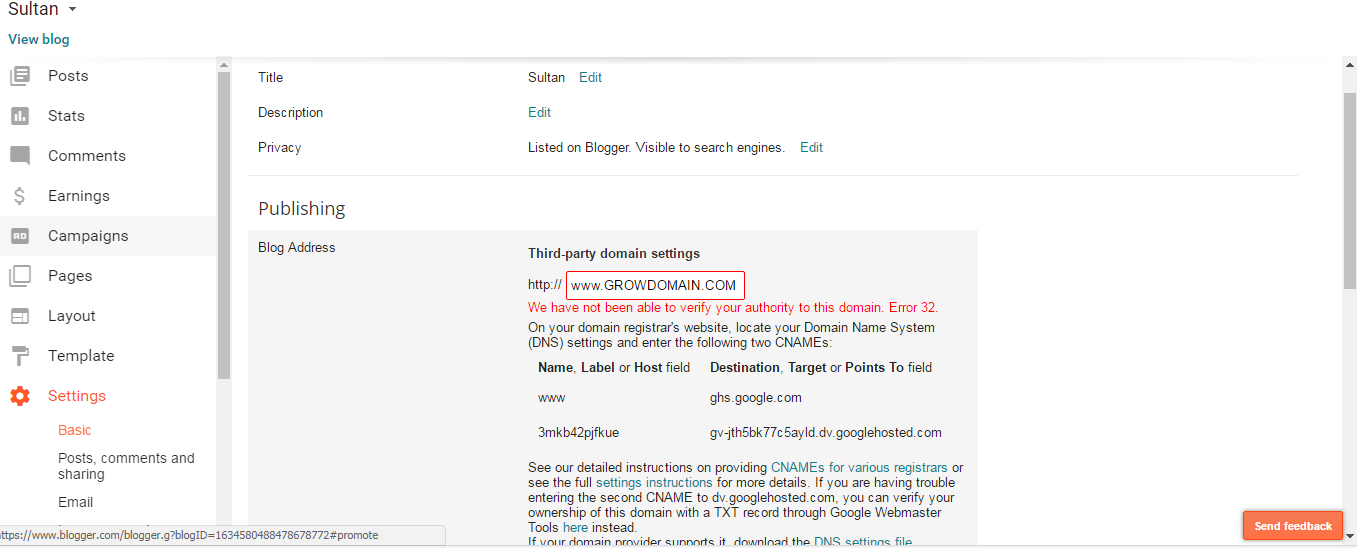
Hence Visit On Godaddy and Hence Click on manage Domain .
Visit On DNS setting
Edit the www CNAME record for the domain name you want to use with your Blogger account. This update tells the Web browser to open your Blogger blog when visitors enter your domain name’s URL in the browser address bar.
Edit the www CNAME record for the domain name you want to use with your Blogger account. This update tells the Web browser to open your Blogger blog when visitors enter your domain name’s URL in the browser address bar.
- Click the www record.
- In the Points To field, type ghs.google.com.
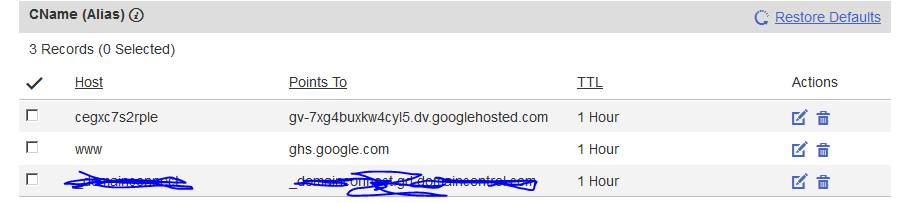
Click Save, and then click Save Changes.
hence go to your blogger and click on save

Enjoy You own desired url name.
