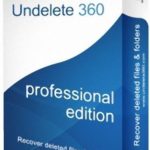If you have accidentally deleted some important files from your computer, Undelete 360 is the software that can help you get them back. This freeware data recovery software is easy to use and comes with a user-friendly interface, making it perfect for anyone who has lost data due to a mistake. In this Undelete 360 review, we’ll take a closer look at this powerful data recovery tool and tell you all you need to know about it.
Table of Contents
What is Undelete 360?
Undelete is a freeware data recovery software that can help you to recover deleted files from your computer.
Undelete can help you to recover deleted files from your computer even if they have been deleted using a supported file deletion tool, like Windows® Recycle Bin or Mac® Trashcan.
This software is easy to use and it works with most modern versions of Windows and Mac. It also supports many popular file formats, so you can recover files from virtually any type of device.
If you have lost some important files, try Undelete 360 for free to see if it can help you to restore them.
Undelete 360 recovers files of all types, including DOC, XLS, RTF, PDF, PPT, MDB, HTML, CSV, TXT, PAS, CPP, EML; audio and video files: AVI, MP3, WAV, WMA, MPG, MOV, ASF; image files: JPEG, JPG, PNG, BMP, GIF, TIF, TGA, EML, RAW, and so on.
System Requirements
- Operating system: Windows 2000 / XP / VISTA / Windows 7 / Windows 10/ 2003 or 2008 Server.
- Supported file systems: NTFS, NTFS5, FAT12, FAT16, and FAT32
- RAM: 128-1024 MB (depends on the drive size and amount of free space)
- Hard Disk: minimum 15 MB of free space required for installation
- Display: 1024 x 768 or higher resolution, 256 colors
Undelete Pros and Cons
Undelete is a powerful data recovery software that has both pros and cons. On the one hand, it has a very fast scanning speed, which makes it ideal for recovering lost files from damaged storage media. On the other hand, it can also be difficult to recover deleted files if they have been overwritten with new data.
Overall, Undelete is a powerful data recovery software that can be helpful in cases of lost files, damaged storage media, and deleted files that have been overwritten with new data. It has a fast scanning speed and is ideal for recovering lost files from damaged storage media. However, it can be difficult to recover deleted files if they have been overwritten with new data.
How to use Undelete 360
Undelete 360 is a powerful data recovery software that can help you to recover deleted files from your computer.
To use Undelete 360, first make sure that you have installed the software on your computer. Once the software is installed, launch it.
Next, select the files that you want to recover. You can select the files individually or you can select groups of files.
If you want to recover individual files, click on the filename and then select the file that you want to recover.
If you want to recover groups of files, click on the folder icon and then select the files that you want to recover.
After you have selected the files, click on the Recover button. The software will start to recover the files.
If the recovery process is successful, the recovered files will be displayed in the window. You can then choose whether to save the recovered files or delete them.
Features of Undelete 360
Undelete 360 is a powerful data recovery software that can help you recover deleted files from your computer. It has a wide range of features that make it the best choice for data recovery.
Undelete 360 can recover lost files from both local and removable drives. It can also recover files from Windows, Mac, and Linux systems.
Undelete 360 has a variety of recovery modes that make it the perfect tool for recovering different types of files. It has a fast recovery mode that can speed up the process of recovering lost files.
Undelete 360 is the perfect data recovery software for anyone who needs to recover lost files quickly. It is affordable and easy to use, so you will not have any problems using it.
Conclusion
Undelete 360 is a great freeware data recovery software that has been proven to be one of the most reliable and effective solutions on the market. If you’re ever in a situation where you’ve lost or damaged important files, Undelete 360 is a tool that you should definitely have in your arsenal.