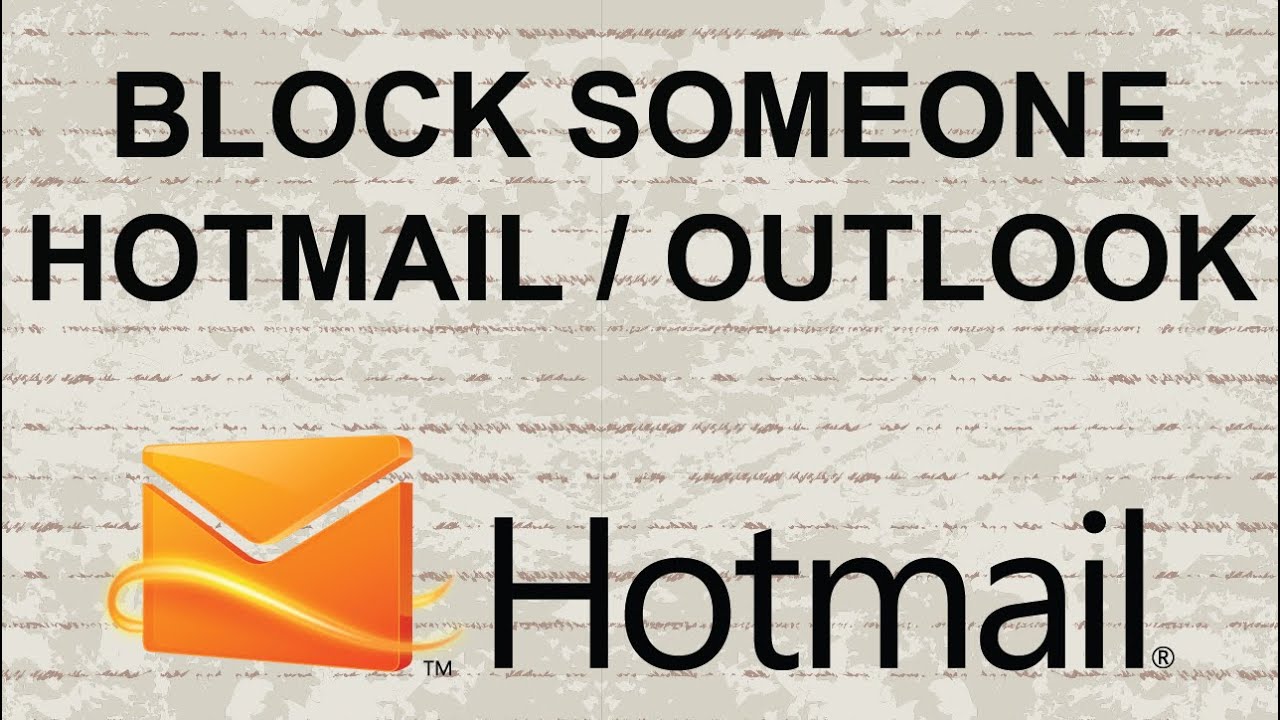
Email marketing is an essential part of any online business, and one of the most powerful ways to connect with your customers is through email. Unfortunately, that doesn’t mean you can’t have spam in your inbox!
When you first sign up for an email account, you might be given the option to allow email from “friends and family” or “everyone.” But what about those pesky spammers who send you unsolicited emails? You can easily block email addresses in Outlook.com by following these steps:
In this guide, we are going to show you how to add an email address to blocked list in Outlook.com:
Step 1: Visit Outlook.com and log in by entering your email address and password.
Step 2: Click on the gear icon located in the upper-right of the page, click More mail settings.
Step 3: Here, under Preventing junk email, click Safe and blocked senders.
Step 4: Next, click Blocked senders to add an email address to the blocked list.
Step 5: Finally, enter your email address that you want to add to the blocked senders list and click Add to list. You can also add a whole domain to the blocked list but we suggest you against doing so as all messages from the blocked domain will automatically be deleted.
From now onwards, whenever you receive an emails from blocked email addresses, Outlook.com automatically deletes the email for you. To remove a blocked email address or domain, select it and then click Remove from the list.
How to Unblock an Email Address in Outlook.com
If you want to unblock an email address in Outlook.com, follow these steps:
1. In the Mail menu, click Options.
2. Click the Accounts tab.
3. Under Email addresses, click the Add an email address button.
4. Type the email address you want to unblock into the text box, and then click the Unblock button.
Conclusion
Do you hate seeing email addresses in your Inbox when you’re trying to focus on work? Do you want to block them so that they don’t distract you from what you’re supposed to be doing? Outlook.com makes it easy to add email addresses to your Block List so that they won’t ever bother you again. Just follow these simple steps:
More Read
20 Best Free Facebook Video Downloader
20+ Best Free Youtube Downloader App
Top 50 Apps for Real Money Making | Apps for Cash
10 Best Quality Backlinks Service Providers (Updated list)
Free Domain Valuation
How much does youtube pay for 10000 views
