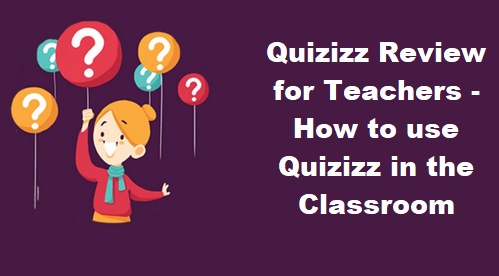
Quizizz is a game-based learning platform that teachers can use to create and administer quizzes and surveys. It’s a great way to engage students in the classroom, and there are many different ways to use Quizizz in the classroom. In this blog post, we’ll take a look at some of the ways you can use Quizizz in your classroom, as well as a review of the Quizizz platform.
What is Quizizz?
Quizizz is a free online quiz tool that can be used in the classroom to make learning more interactive and fun. With Quizizz review , teachers can create their own quizzes or search from a library of millions of user-generated quizzes. Quizizz can be played in class or as a homework assignment, and students can receive instant feedback on their performance.
How to Use Quizizz in the Classroom

Quizizz is a great tool for teachers to use in the classroom! It’s simple to set up and use, and it’s a great way to engage students in learning. Here are some tips on how to use Quizizz in the classroom:
1. Set up a Quizizz account and create a quiz. You can find instructions on how to do this here: https://quizizz.com/en/docs/teachers.
2. Share the quiz with your students. You can share the quiz via a link, or you can embed the quiz into your website or blog.
3. Students will need to log in with their own Quizizz account (or they can create one if they don’t have one already) in order to take the quiz.
4. Once students have logged in, they’ll be able to see the quiz and start taking it. They can answer questions individually or in groups, depending on how you’ve set up the quiz.
5. As students answer questions, you’ll be able to see their progress in real-time. When the quiz is finished, you’ll see everyone’s results so you can discuss them as a class.
Pros and Cons of Quizizz
Quizizz is a quiz game that can be played by up to four players at a time. It is available for free on the App Store and Google Play. It has a library of over 50 million quizzes, which allows students to play against each other in real-time or take turns.
There are many benefits to using this in the classroom. First, it is a great way to review material with students. Quizizz allows students to work at their own pace and provides immediate feedback, which can help them identify areas where they need more practice. Additionally, it is a fun and engaging way for students to learn. Finally, teachers can use Quizizz to assess student understanding in real-time and track student progress over time.
However, there are also some drawbacks to using Quizizz. First, because it is a game, some students may become too focused on winning and not pay enough attention to the content. Second, if not used effectively, Quizizz can simply be a waste of time. Finally, like any online tool, there is always the potential for cheating.
Overall, Quizizz is a valuable tool that can be used to review material, assess student understanding, and track student progress. However, it is important to use Quizizz effectively in order to avoid wasting time or having students cheat.
How to Create a Quizizz Game ?
Assuming you have already signed up for a Quizizz account, here are the steps for creating a game:
1. On the homepage, click on the green “+ New Game” button in the top right corner.
2. A pop-up will appear asking you to name your game and provide a description (optional). Choose whatever you’d like and click “Create Game.”
3. The next screen is where you will input all of your questions and answers. You can either type them directly into the box or upload a PDF or Google Doc by clicking the “Upload Questions” button in the bottom left corner. If you upload a document, make sure each question is on its own line followed by the correct answer on the next line.
4. After you have input all of your questions, scroll down and click on the blue “Create Game” button at the bottom of the page.
5. That’s it! Your game is now live and ready to be played by anyone with the link or code.
Quizizz Tips and Tricks
If you’re looking for a way to make quiz time more fun (and interactive) for your students, then you’ll want to check out Quizizz. This online quiz tool is perfect for use in the classroom, and it’s free! Here are some tips and tricks to get the most out of Quizizz in your classroom:
1. Use Quizizz to review for upcoming tests or quizzes.
2. Make sure to set up your game with the correct settings before starting. This will ensure that students are able to answer the questions and that they understand the game format.
3. Pay attention to the questions that students are struggling with and take time to go over those concepts again in class.
4. Use Quizizz as a quick assessment tool throughout the year to check for understanding of key concepts.
5. Have students work in teams during games to add an element of competition and fun!
How to quizizz hack
If you’re like me, you’re always looking for ways to make learning more fun for your students. Quizizz is a great way to do just that! Here’s a quick tutorial on how to hack Quizizz so you can use it in the classroom:
1. First, go to Quizizz.com and create an account.
2. Then, go to the “Classes” tab and click “Create a Class.”
3. Give your class a name and click “Create.”
4. Invite your students to join your class by sharing the unique code with them.
5. Now, it’s time to start creating quizzes! Go to the “Quizzes” tab and click “Create a Quiz.”
6. Give your quiz a title and start adding questions. You can add multiple choice, true or false, fill in the blank, and short answer questions.
7. When you’re finished adding questions, click “Save & Exit.”
8. Now, it’s time to assign your quiz to your students. Go to the “Assignments” tab and click “Assign Quiz.”
9. Select your quiz from the list and choose which class you want to assign it to. Then set a date and time for when you want the quiz to be available. Students will have until that date and time to complete the quiz.
Conclusion
If you’re looking for a fun and interactive way to review material with your students, Quizizz is definitely worth checking out. It’s easy to use and there’s a wide variety of quizzes available on any topic you could think of. Plus, it’s free! So why not give it a try?
Also read
How much does YouTube pay for 10,000 views
Mondly Review – There are 41 Languages Waiting for You
Top 50 Apps for Real Money Making | Apps for Cash
20+ Best Free Youtube Downloader App
20 Best Free Facebook Video Downloader
Logan Paul net worth – Salary, House, Cars, Income, Age
TOP 20 Plagiarism Checker Software (Free/Paid)
