
Grammarly, a popular grammar and writing enhancement tool that promises to elevate your writing to new heights. In this comprehensive review, we’ll explore the features, benefits, and potential drawbacks of Grammarly, helping you determine if this tool is worth the investment.
What is Grammarly?
Grammarly is a software that helps users improve their writing skills. It has a number of features that can help users with grammar, spelling, and punctuation.
Grammarly offers a range of powerful features designed to enhance your writing. From basic grammar and spelling checks to advanced readability analysis and vocabulary suggestions, Grammarly aims to help you produce polished and error-free content. The tool works seamlessly across various platforms, including web browsers, Microsoft Word, and Google Docs, ensuring that you can access its functionality wherever you write.
Unleashing the Power of Real-Time Writing Assistance

One of the standout features of Grammarly is its ability to provide real-time writing assistance. As you type, Grammarly underlines errors and provides suggestions for improvement, allowing you to catch mistakes on the fly. This real-time feedback enables you to correct errors promptly, enhancing your writing efficiency and productivity.
Grammarly Premium: Is It Worth the Investment?
Grammarly offers both free and premium versions of its tool, with the premium version unlocking additional advanced features. While the free version of Grammarly provides basic grammar and spelling checks, Grammarly Premium takes it a step further by offering enhanced style and clarity suggestions, genre-specific writing checks, and a plagiarism detector. If you’re a professional writer or someone who relies heavily on written communication, investing in Grammarly Premium could significantly improve the quality of your work.
User-Friendly Interface and Compatibility
Grammarly’s user-friendly interface makes it accessible to users of all skill levels. The tool provides clear explanations for suggested corrections, helping you understand the reasoning behind each recommendation. Additionally, Grammarly seamlessly integrates with popular writing platforms, making it compatible with your existing workflow. Whether you prefer to use Grammarly through its web browser extension or as an add-on in Microsoft Word, the tool can adapt to your writing preferences.
Grammarly’s Accuracy and Reliability
When it comes to any writing enhancement tool, accuracy and reliability are paramount. Grammarly has earned a solid reputation for its ability to catch grammatical errors, punctuation mistakes, and spelling errors accurately. However, it’s important to note that no tool is perfect, and there may be instances where Grammarly’s suggestions may not align with your intended meaning or style. It’s always advisable to review and consider each suggestion before making changes to your writing.
The Value of Grammarly for Non-Native English Speakers
For non-native English speakers, Grammarly can be an invaluable tool for improving language proficiency. By providing real-time feedback and offering suggestions to enhance grammar and clarity, Grammarly assists non-native English speakers in expressing themselves more effectively. The tool’s readability analysis also helps simplify complex sentences, making the writing more accessible to readers.
it all starts with being EAGER: Ethical, Adaptable, Gritty, Empathetic, and memorable.
Are you struggling with your grammar skills? Do you find yourself making mistakes even when you think you’re doing everything right? If so, it may be time to invest in a tool like Grammarly. In this review, we’ll take a look at how Grammarly can help boost your grammar skills, and tell you exactly how to use it.
How To Use & Check For Plagiarism through Grammarly
Here’s how you can utilize Grammarly’s plagiarism checking feature:
Step 1: Access Grammarly’s Editor
To use Grammarly’s plagiarism checker, access the Grammarly Editor either through its web-based platform or by installing the Grammarly extension for your preferred writing software.
Step 2: Copy and Paste or Upload Your Text
Once you’re in the Grammarly Editor, you can either copy and paste your text directly into the editor or upload a document file containing your content. Grammarly supports various file formats, including Word documents and plain text files.
Step 3: Activate the Plagiarism Checker
Within the Grammarly Editor, click on the “Plagiarism” button or navigate to the “Plagiarism” section to activate the plagiarism checker. Grammarly will then analyze your text and compare it to its extensive database to identify any potential matches or similarities.
Step 4: Review the Plagiarism Report
After the plagiarism check is complete, Grammarly will generate a detailed report highlighting any detected instances of plagiarism or similarity. The report will provide information on the sources and suggest ways to improve the originality of your work.
Step 5: Addressing Plagiarism Issues
If Grammarly’s plagiarism checker identifies instances of plagiarism or similarity, it’s crucial to address these issues. Review the flagged sections in your text, rephrase or paraphrase sentences, and ensure proper citation of any borrowed information or ideas. Grammarly’s suggestions and guidelines can assist you in rectifying any potential plagiarism concerns.
The Cost of Grammarly: Exploring Subscription Options
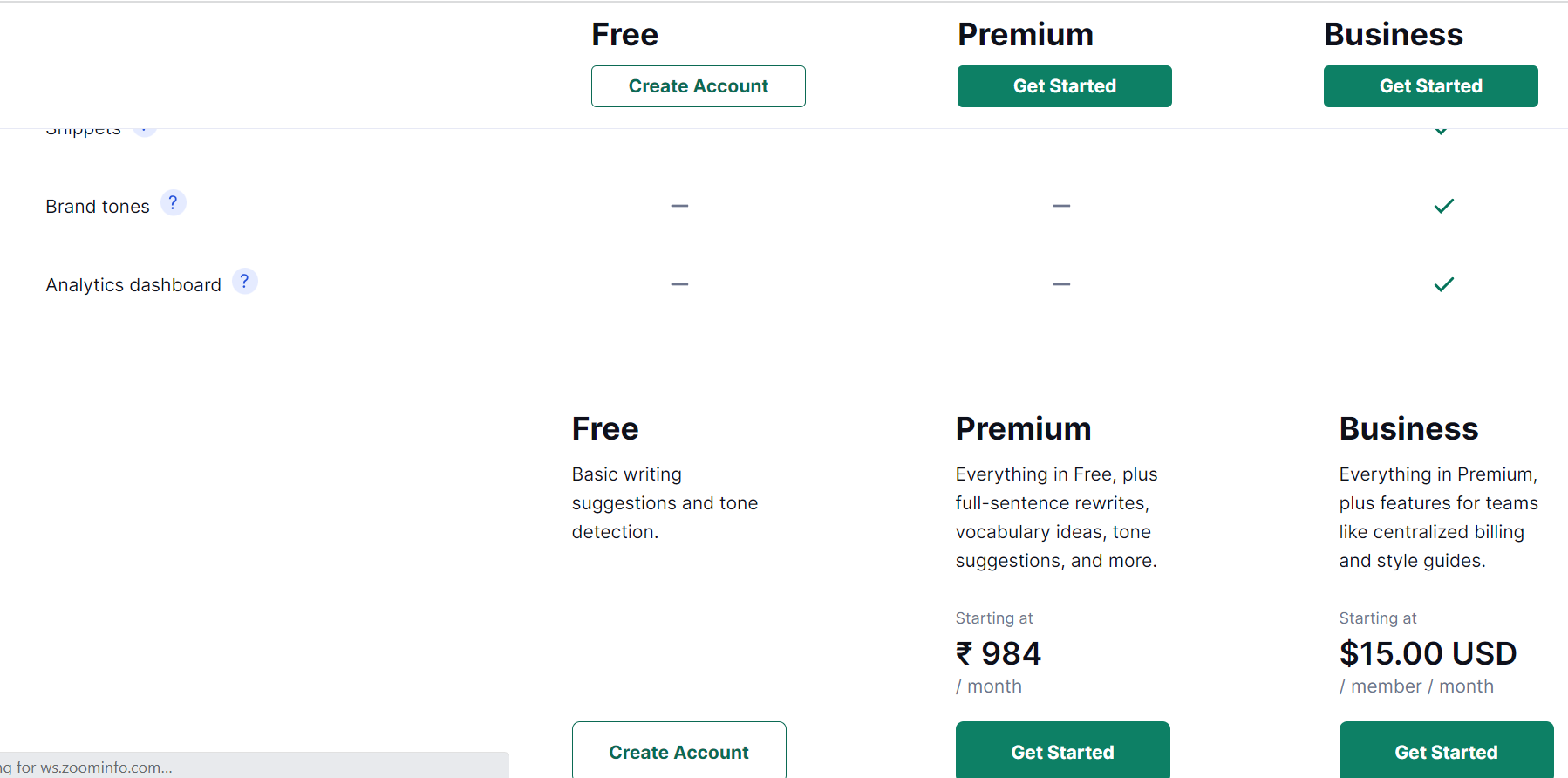
Grammarly offers both free and premium subscription options, each with its own set of features and benefits. While the free version of Grammarly provides basic grammar and spelling checks, the premium subscription unlocks advanced writing enhancements, including the plagiarism checker. Here are the subscription plans and their associated costs:
Grammarly Free: The free version of Grammarly is available to all users and provides essential grammar and spelling checks. It does not include the plagiarism checker feature.
Grammarly Premium: Grammarly Premium is the paid subscription option that offers comprehensive writing enhancements, including the plagiarism checker. The pricing for Grammarly Premium varies depending on the subscription duration:
Monthly: $29.95 per month
Quarterly: $19.98 per month (billed as one payment of $59.95)
Annual: $11.66 per month (billed as one payment of $139.95)
Grammarly Premium offers additional features such as an advanced grammar checker, style suggestions, clarity improvements, and vocabulary enhancement.
Pros and Cons of Using Grammarly
While Grammarly offers numerous benefits, it’s important to consider both the pros and cons before deciding to use the tool:
Pros:
Accurate Plagiarism Checking: Grammarly’s plagiarism checker is known for its accuracy in detecting potential instances of plagiarism or similarity.
Comprehensive Writing Enhancements: Grammarly provides a wide range of writing enhancements, including grammar and spelling checks, style suggestions, and readability improvements.
User-Friendly Interface: Grammarly’s interface is intuitive and easy to navigate, making it accessible to users of all skill levels.
Cross-Platform Compatibility: It is available as a web-based tool and offers browser extensions as well as integrations with popular writing software like Microsoft Word, Google Docs, and more.
Personalized Writing Insights: It provides personalized writing insights and suggestions to help you improve your writing skills over time.
Cons:
Limited Free Version: The free version of Grammarly lacks advanced features such as the plagiarism checker, which is only available in the premium version.
Reliance on Internet Connection: iT requires an internet connection to function fully, which may be a limitation for users in areas with poor connectivity.
Possible Overreliance on Suggestions: Relying too heavily on Grammarly’s suggestions may hinder personal growth and development as a writer.
Grammarly alternative
By the end of this article, you’ll have a clearer understanding of viable alternatives to enhance your writing experience.
1. ProWritingAid: The Comprehensive Grammarly Alternative
ProWritingAid stands out as a powerful Grammarly alternative, offering comprehensive writing assistance and analysis. This tool analyzes your writing for grammar, spelling, style, and readability issues, providing detailed reports to help you improve your writing skills. With ProWritingAid, you can enhance your content’s clarity, coherence, and overall quality.
2. Hemingway Editor: Simplify and Streamline Your Writing
Hemingway Editor is a straightforward yet effective alternative . This tool focuses on improving readability by highlighting complex sentences, excessive adverbs, and passive voice usage. With Hemingway Editor, you can simplify your writing and make it more accessible to your target audience.
3. Sapling: Enhancing Customer Support Interactions
If you’re looking for a alternative with a specific focus on customer support interactions, Sapling is an excellent choice. Sapling integrates with popular customer support platforms like Slack and provides real-time suggestions to improve your communication with customers. It enhances grammar, tone, and overall clarity, ensuring effective customer support interactions.
4. Ginger Software: A Comprehensive Writing Assistant
Ginger Software is another notable alternative , offering a wide range of writing enhancement features. From grammar and spelling checks to sentence rephrasing and translation tools, Ginger Software is a comprehensive writing assistant. It also provides a desktop application for seamless integration with various writing platforms.
5. PaperRater: Free Writing Analysis and Feedback
PaperRater is a free Grammarly alternative that offers writing analysis and feedback. This tool provides grammar and spelling checks, suggestions for improving writing style, and a plagiarism checker. While the free version has limitations, upgrading to the premium version unlocks additional features and a more comprehensive analysis.
If you’re looking for additional guidance on how to avoid plagiarism, our comprehensive guide covers everything from properly citing sources to understanding intellectual property rights. Whether you’re a student, writer, or professional researcher, our guide can provide the insight and support you need to create original content with confidence.
Frequently Asked Questions (FAQs)
How accurate are plagiarism checker tools?
Plagiarism checker tools can provide accurate results, but it’s important to note that no tool is infallible. Human review and judgment are still necessary to interpret and address any potential issues.
Can plagiarism checkers detect all forms of plagiarism?
Plagiarism checkers primarily identify verbatim matches or close paraphrasing. They may not detect more subtle forms of plagiarism, such as idea theft or structural similarities.
Are there any free plagiarism checker tools available?
Yes, several plagiarism checker tools offer free versions with limited features. These can be useful for basic checks, but premium versions often provide more comprehensive analysis.
Can plagiarism checkers identify self-plagiarism?
Yes, plagiarism checkers can detect instances where a writer reuses their own previously published work. Self-plagiarism should be avoided to maintain ethical writing practices.
How do I interpret a plagiarism report from a checker tool?
A: Plagiarism reports highlight sections of your text that match existing sources. Pay attention to the percentage of similarity and review each flagged section to determine if revisions or citations are necessary.
Can plagiarism checker tools check multiple languages?
Some plagiarism checkers support multiple languages, while others may be limited to specific languages. Check the capabilities of the tool you’re using to ensure it accommodates your language needs.
Are there alternatives to plagiarism checker tools?
A: While plagiarism checker tools are effective, other practices can help to prevent plagiarism. Before submitting any written work, read it aloud and consult with peers or mentors to get an objective opinion on its originality. Additionally, you can review our guide on plagiarism prevention for further tips and strategies.
Does grammarly work with indesign ?
Yes, Grammarly works with InDesign. It for Microsoft Office desktop app can be used to check the grammar and spelling in InDesign documents. Additionally, you can copy and paste text from your InDesign document into the online version to run a comprehensive plagiarism check.
did the grammarly guy get into residency ?
Unfortunately, it is unclear whether the Grammarly guy got into residency or not. The company has not released any information on this matter. However, many students and professionals have used Grammarly’s writing tools to boost their academic performance and secure admissions to top-tier residencies.
how to paraphrase on grammarly ?
Grammarly’s Proofreading feature includes a Paraphrase tool, which helps you to quickly rephrase sentences or entire sections of text. To use this tool, open the Grammarly Editor and highlight the sentence or text that needs to be paraphrased. Click on the “Rewrite” button in the bottom right corner of the editor window and select “Paraphrase” from the dropdown menu. Grammarly will then generate a rephrased version of your sentence, which you can either accept or edit before adding it to your document.
Is there any way to use grammarly for free ?
Yes, there are several ways to use Grammarly for free. The basic version of Grammarly is available for free online, offering spelling and grammar checks. Additionally, you can access the Grammarly Extension on your web browser at no cost. This version includes more advanced features such as tone detection and readability scores. Finally, some educational institutions provide students with premium versions of Grammarly—check with your school to see if this option is available to you.
Do grammarly checks have a time limit ?
No, there is no time limit when using Grammarly. The tool will analyze your text as long as it takes and provide detailed results of any detected issues. Additionally, you can use Grammarly to check multiple documents at once without having to wait for each one to finish before checking the next.
Do i need to cite grammarly in my work?
No, you don’t need to cite Grammarly in your work. Since the tool is used as a writing assistant and not an academic source, citing Grammarly is unnecessary. However, any sources that you quote or paraphrase in your work should be properly cited according to the formatting guidelines of your assignment.
Do I need to pay for grammarly ?
No, you don’t have to pay for Grammarly. The basic version of the tool is available free online and includes several helpful features such as spelling and grammar checks. Additionally, if you use the it’s Extension on your web browser, you can access even more advanced features such as tone detection and readability scores. If you need additional capabilities, you can opt for a premium version of the tool.
What are the benefits of using grammarly ?
Grammarly offers several key benefits for writers of all levels. The tool provides comprehensive spelling and grammar checks to help ensure that your writing is accurate and error-free. Additionally, Grammarly offers more advanced features such as tone detection and readability scores to help you refine your writing style. Finally, the tool is available free online, making it an accessible and affordable writing assistant for all.
Are there any courses on grammarly ?
Yes, Grammarly offers a series of free video tutorials to help you get the most out of the tool. These courses cover topics such as how to use it’s advanced features, best practices for proofreading and editing, and tips for improving your writing process. Additionally, many universities offer classes that use as part of their writing curriculum. Check with your school to see if any courses are available.
Do I need internet access for grammarly ?
Yes, in order to use Grammarly, you will need an active internet connection. The tool requires an online connection to process and analyze the text that you submit. However, if you are using the it’s Extension, it is possible to work offline on drafts and then sync your changes once you are back online. This feature can be useful if you need to proofread or edit documents while away from a reliable internet connection.
Are there any plugins for grammarly ?
Yes, Grammarly offers various plugins to help integrate the tool into different software programs. Grammarly currently offers plugins for Microsoft Word, Google Docs, Outlook, Slack, and WordPress. Additionally, It’s browser extension can be used to check text boxes on any website or web application. Utilizing these plugins can help you maximize your use of the tool and easily proofread documents from various sources.
Are there any alternatives to grammarly ?
Yes, there are several alternatives to Grammarly. Some of the top options include ProWritingAid, Hemingway Editor, PaperRater, and After The Deadline. These tools offer similar features to it such as spelling and grammar checks as well as readability scores. Additionally, some of these tools provide additional functions such as citation help and personal style guides. It is important to do your research and review the features of each tool in order to find the one that best meets your needs.
Are there any discounts for grammarly ?
Yes, Grammarly offers various discounts throughout the year. For example, students can get a 50% discount on all premium plans. Additionally, the company offers discounts on major holidays and other special occasions. Keep an eye out for promotional emails and messages from it’s to stay updated on the latest deals and discounts. It’s also worth subscribing to it’s newsletter or following them on social media in order to be notified of upcoming sales and promotions.
Are there any free resources for grammarly ?
Yes, Grammarly offers several free resources to help you get the most out of the tool. The company provides helpful blog articles and webinars on topics such as writing tips and best practices. Additionally, there are several free online courses available through it’s Academy that cover topics such as proofreading and editing skills. Finally, many universities use it as part of their writing curriculum, providing students with access to the tool at no cost.
Are there any other tools that work with grammarly ?
Yes, Grammarly has developed integrations and partnerships with several other tools and services. For example, the company has partnerships with Microsoft Word, Google Docs, and WordPress. Additionally, Grammarly’s browser extension can be used to check text boxes on any website or web application. The tool also offers integrations with various email clients such as Outlook and Slack. Utilizing these integrations can help you streamline your writing process and produce more accurate documents in a timely manner.
how to use paraphrase in grammarly ?
Grammarly has a feature called Paraphrase Tool that helps you rephrase sentences and rewrite text without changing the original meaning. To use this tool, simply copy and paste the text into the it’s editor or click on the Paraphrase button if you are using the browser extension. Then, click on “Paraphrase” to generate a new version of the text. You can make further changes to the written pieces if needed. After that, simply copy and paste your rewritten text back into your document. This feature is helpful for quickly rewriting online content without having to manually reword every sentence.
AI review
Character AI Review
QuillBot Review
Remodeled.ai Review
Vyond AI review
Jasper.ai Review
Copy.ai Review
Fliki.ai Review
Remodeled.ai Review
Synthesia AI Review
Postwise AI Review
Pictory.ai Review
Homeworkify Review
Janitor ai Review
Novel AI Review


free grammerly writing
i need to make an advance my writting process so it will be extremly helpful