
The Netpeak Spider is the next generation of SEO tools. It’s designed to help you quickly and easily find and fix on-site issues that are holding back your website’s performance. In this review, we’ll take a look at the features that make the Netpeak Spider stand out from other SEO tools on the market. We’ll also give you an overview of how it works and what you can expect when using it.
Table of Contents
What is Netpeak spider ?
Netpeak spider is a desktop program that allows you to crawl websites and analyze them from an SEO perspective. It can be used to find technical issues, on-page optimization opportunities, and content ideas.
How netpeak spider can help your business?
If you are in the business of SEO, then you know that having the right tools is essential to your success. With so many different options on the market, it can be difficult to know which ones are worth your time and money. That’s why we’ve decided to take a closer look at one of the newer players on the scene: Netpeak Spider.
As its name suggests, Spider is designed to help you crawl and analyze websites. It’s packed with features that will appeal to both beginners and experienced users alike. Perhaps best of all, it’s very reasonably priced. In this review, we’ll take a close look at what Spider has to offer and see if it lives up to the hype.
One of the most impressive things about it is its user interface. It’s clean, sleek, and easy to navigate. Even if you’ve never used a similar tool before, you’ll be able to find your way around without any trouble. The main window is divided into two sections: “Crawling” and “Analyzing.” In the “Crawling” section, you can enter the URL of the website you want to crawl and select various settings such as which types of files you want to download and how many pages you want to crawl.
The “Analyzing” section is where you can view information about the website you just crawled. This includes things like a list of all internal and external links, broken links, redirects
Netpeak spider pricing
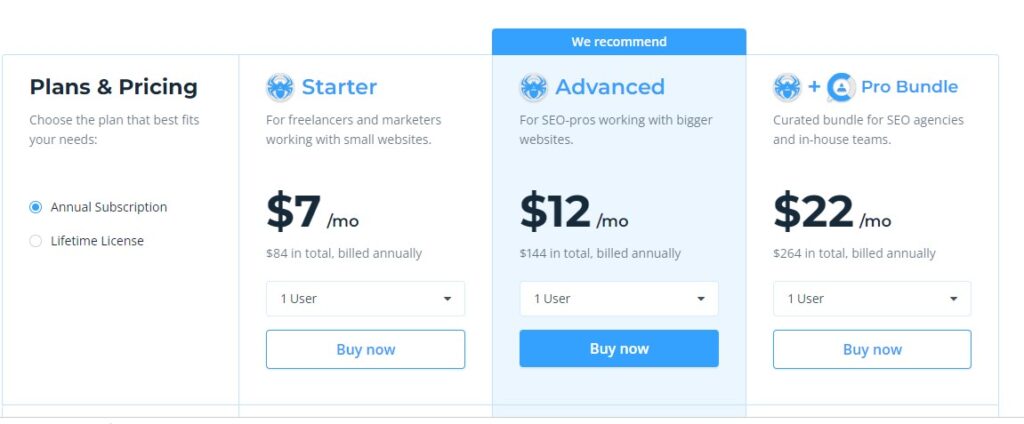
Netpeak spider is one of the most popular and affordable SEO tools on the market. It offers a wide range of features and options that make it an essential tool for any serious webmaster or online marketer.
The main selling point of Netpeak spider is its price. At just $7 per month, it is one of the most affordable SEO tools available. This makes it an excellent choice for those on a budget or who are just starting out with SEO.
Netpeak Spider Features
Spot 100+ issues of website optimization

If you’re serious about website optimization, you need a tool that can help you spot over 100 potential issues with your site. Netpeak Spider is just such a tool. It’s designed to help you quickly and easily find potential problems with your website so you can fix them and improve your site’s overall performance.
Here are just some of the things Netpeak Spider can help you with:
– Finding broken links
– Identifying duplicate content
– Analyzing page titles and meta data
– Checking for missing or incorrect redirects
– spotting pages with thin content
– And much more!
With Netpeak Spider, you can be sure that you’re doing everything possible to optimize your website for both search engines and visitors. So why wait? Try Netpeak Spider today!
Site scraping and web data extraction

In the ever-changing landscape of SEO, one thing remains constant: the need for accurate and up-to-date data.
That’s where site scraping and web data extraction comes in. Site scraping is the process of extracting data from websites. It can be used to collect prices, product descriptions, contact information, or any other type of data.
Web data extraction is a more targeted form of site scraping. It refers to the process of extracting specific types of data from websites. This could be things like product reviews, customer testimonials, or blog posts.
Both site scraping and web data extraction can be done manually or with the help of specialized software like Netpeak Spider.
Netpeak Spider is a desktop crawler that enables you to scrape websites and extract specific types of data. It’s easy to use and comes with a range of features that make it ideal for both new and experienced users.
If you’re looking for a tool to help you with your site scraping and web data extraction needs, Netpeak Spider is definitely worth considering.
Automatic SEO audit with white label feature

If you are looking for an automatic SEO audit tool with a white label feature, then Netpeak Spider is the perfect choice. This powerful tool provides detailed analysis of your website’s structure, content, and backlinks, as well as comprehensive reports that can be branded with your company’s logo. With Netpeak Spider, you can easily identify technical issues that could be negatively impacting your search engine rankings, and take corrective action to improve your site’s performance.
What are the benefits of using netpeak spider?

There are many benefits of using Netpeak Spider for your SEO needs. Here are just a few of the advantages that you can expect when using this tool:
1. Comprehensive and detailed data. Netpeak Spider provides some of the most comprehensive and detailed data out of all the SEO tools currently on the market. This data includes things like meta information, response codes, link structure, title tags, and more.
2. Ease of use. Netpeak Spider is designed to be user-friendly and easy to use, even for those who are not familiar with SEO tools. The interface is straightforward and intuitive, making it simple to get started with using the tool right away.
3. Powerful features. Despite its ease of use, Netpeak Spider packs a lot of powerful features under the hood. Some of these include the ability to check for broken links, find duplicate content, analyze SERP features, and much more.
4. Affordable price point. Netpeak Spider is one of the more affordable SEO tools on the market, making it a great choice for those on a budget.
How to get started with netpeak spider?
Are you looking for an all-in-one solution for your SEO needs? If so, then you need to check out Spider. It is a desktop program that allows you to crawl websites and collect data about various aspects of their SEO. This data can then be used to improve the website’s ranking in search engines.
Getting started with Spider is easy. Simply download the program and install it on your computer. Once installed, launch the program and click on the “Crawl” button. Enter the URL of the website you want to crawl and click on the “Start” button.
The program will then begin crawling the website and collecting data. This process can take some time, depending on the size of the website. Once the crawl is complete, you can view the collected data in the program’s interface.
The data collected by Netpeak Spider can be used to improve your website in a number of ways. For example, if you see that your website has a lot of broken links, you can use this information to fix those links and improve your website’s ranking.
If you’re serious about improving your website’s SEO, then you need to check out Spider. It’s an essential tool for any webmaster or SEO professional.
Netpeak spider pro’s and cons
There are many things to like about it, but there are also some drawbacks. Here is a rundown of the pros and cons:
PROS:
-Very user friendly and easy to use
-Crawls websites quickly and efficiently
-Generates comprehensive reports that are easy to understand
-Helps you find and fix technical SEO issues on your website
CONS:
-Some users have reported occasional stability issues
Netpeak spider review – Final thoughts
Overall, Spider is an excellent tool that can help you improve your website’s SEO. It’s easy to use and provides a lot of useful features, such as the ability to find broken links, duplicate content, and redirects. If you’re looking for a comprehensive SEO tool, Spider is definitely worth checking out.
Also read
How much does YouTube pay for 10,000 views
Mondly Review – There are 41 Languages Waiting for You
Top 50 Apps for Real Money Making | Apps for Cash
20+ Best Free Youtube Downloader App
20 Best Free Facebook Video Downloader

